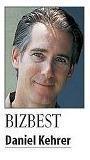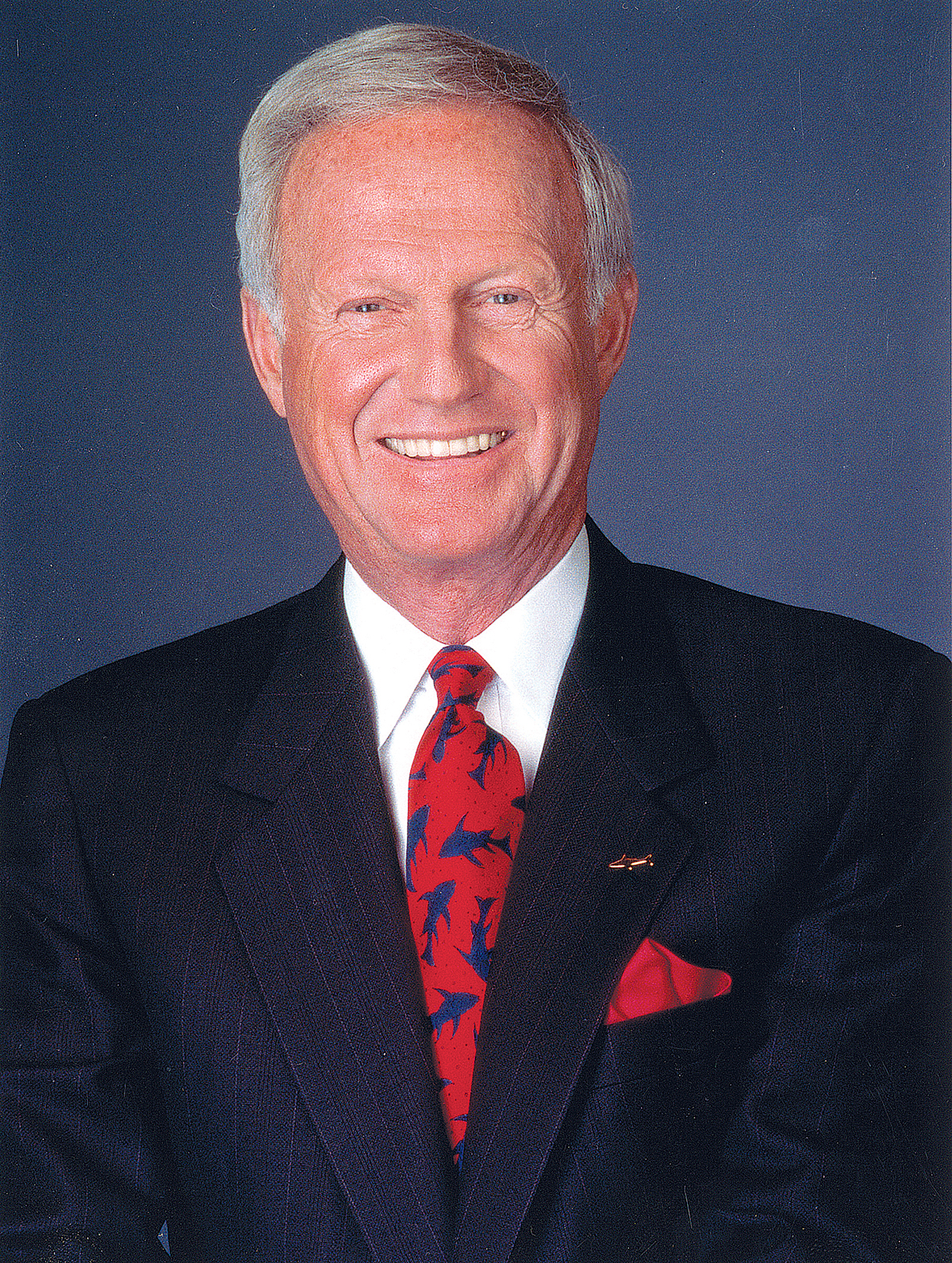Dear Dan: My business has been backing up files with a hodgepodge of methods for years. Lately I’ve been switching to Web-based services for other things. Is Web-based backup a good idea? – Seeking Better Backup
Dear Seeking: We’ve all had that sick feeling when an accidental click or computer keystroke destroys hours or days of work. Imagine losing everything on your PCs – a prospect faced by millions of small businesses and home offices that lack adequate backup.
Even the best paid plans for data backup can result in accidental information loss, especially if you rely on physical forms of storage at your business location. Hard drive failure rates for laptops are higher than desktop PCs, so business owners who rely more heavily on mobile computing are particularly vulnerable.
The spread of high-speed Web access and scary prospects of data loss are pushing more and more business owners toward online or “remote” solutions. Here are some things you’ll want your computer backup system to be:
Automatic: This is a key feature of all online (remote) backup services, although you can also install software that will automatically back up your data to an external hard drive at your own location. If it’s not automatic, you might forget or be in a hurry and not back up.
Hassle-free: The main reason small businesses don’t back up their computers is because of the hassles and effort involved. Online backup is convenient.
Off-site: While any type of backup is better than none, the safest solution is to backup off-site. With on-premises backup, if there’s a disaster, your backup could disappear right along with your PCs. Online backup places your data in a secure second location – and often a third.
Scalable: Small business computer storage needs are growing rapidly. Many business owners find CDs much too limited, and some are on their third or fourth hard drive before they know it.
Easily retrievable: Whether you need to recover your entire data pile, or just one file, online systems are great for offering 24/7 access and the ability to locate files in seconds and get up and running quickly after a system failure.
Affordable: Backup systems in general aren’t expensive. But if you end up buying multiple hard drives, box after box of CDs, and then throw in outside storage space, costs add up.
Some online backup providers include Carbonite (www.carbonite.com), priced at $49.95 per year; SystemSafe (www.systemrestore.com) has plans starting at $4.95 per month; eSureIT (www.intronis.com) offers a 30-day free trial.
Daniel Kehrer can be reached at editor@business.com.