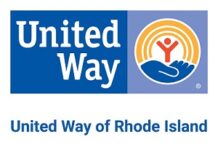Hurricanes Harvey, Irma and, much more recently, Dorian are reminders that we need to be ready in terms of having emergency kits and preparedness plans for our homes, to protect our property and loved ones. These kinds of natural disasters also wreak havoc on company computer systems that aren’t properly secured, potentially devastating businesses.
Nathan Viveiros, founder and CEO of ThinkTech Computers, an information technology services company in Fairhaven, spoke to PBN about readiness tips.
PBN: When it comes to our technology and cybersecurity, we hear a lot about computer hacking, but maybe not as much about being prepared for things such as storms. Do you think more awareness is needed in this area, or in both areas?
VIVEIROS: Awareness in both cybersecurity and physical security are crucial for all business owners. However, this time of year it’s always good to be sure you and your business are prepared for what Mother Nature can bring our way. Business owners should be sure that their data is safe and that their employees know what to do in the event of a major storm.
PBN: What makes a good backup site area in case of a hurricane?
VIVEIROS: In a perfect world, a good backup location is an off-site facility 100 miles or more away from your main office and away from the hurricane zone. We know our world is far from perfect, so if your backups are stored within the storm area, you’ll want to be sure the facility you’ve chosen can withstand wind speeds as fast as a Category 5 hurricane can deliver, and has backup generators with uninterruptible power supplies.
Your equipment should also be stored at least a foot and a half above flood level to prevent water damage in the event of flooding. You should also explore cloud backups. You’ll have access to your backups via the internet, which will allow authorized users access to files they need from any device.
PBN: What are the best kinds of backups to use?
VIVEIROS: Image-based backups. They take snapshots of your system, which creates a copy not just of the data, but also of the operating system and the software used. Your IT professional can then create a virtual image on any device, allowing you to restore your business systems quickly.
PBN: What do good backup habits look like?
VIVEIROS: Having an automated backup solution versus one that an employee must remember to do is always the best way to go. You should really be doing daily backups of your data, at a minimum. If you only back up once a week or once a month and a disaster strikes, you could lose days’ or even weeks’ worth of data. There are many situations where we recommend to our clients that they back up multiple times during a workday.
PBN: What else can companies and individuals can do to stay prepared in case of storms?
VIVEIROS: It’s not enough to have the backups; you need to be sure you test them often to be sure they are available when you need them. It’s also good policy to have a disaster-recovery plan in place. Employees should be drilled in recovery procedures and their responsibilities during and after a disaster.
Susan Shalhoub is a PBN contributing writer.